
The NEW Activity Matrix Model for Sanbase PRO is a Game Changer for Crypto Analytics
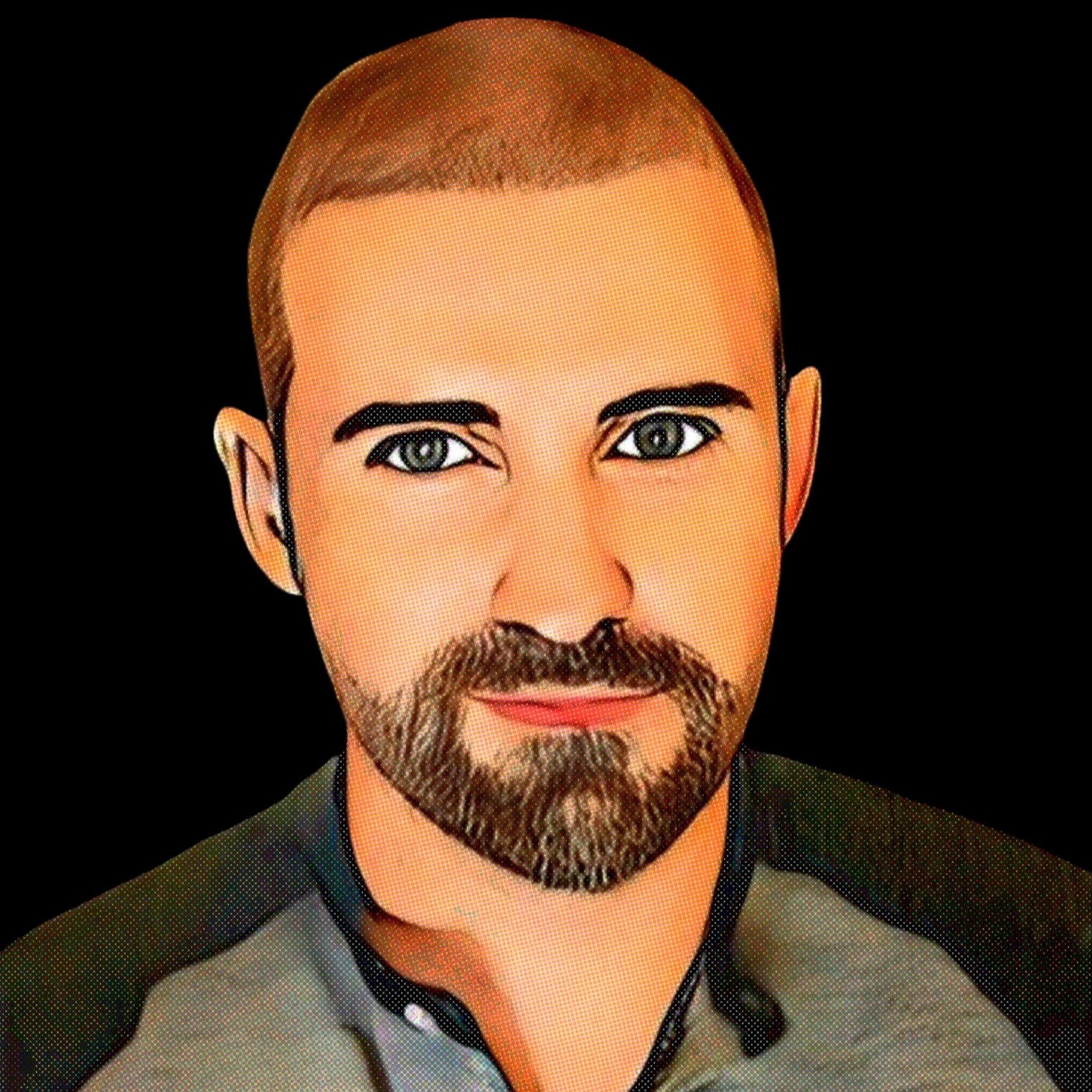
What if you could absorb all of your daily crypto analytic research on one page? No tab changing, no switching between individual assets one after another, and no scrolling between different metrics to see which are pointing to valuable future tops and bottoms forming.
Well, Santiment has just released its first official, fully public model that captures all of the information necessary to make more informed investing and trading decisions for your portfolio. Integrated with Google Sheets, this powerful tool provides the past week of data for 114 of crypto's most well known assets, displaying how the top 8 alpha metrics currently stand compared to each asset's respective 3-month averages.
In the snapshot below from the Activity Matrix 'Detailed' tab, you'll see a wide range of multi-colored squares ranging from red to blue. And every single one of them has meaning.
- The y-axis for each square, as you'll see on the far left, represents the day of the week.
- The x-axis for each square, as you'll see on the top, represents the leading alpha metric that helps predict future market movement.

A red square indicates that the asset's metric (for example, Active Addresses) is significantly higher than the average of its past 3 months. High address activity is important for a trader or investor to monitor because it generally reflects more utility on a coin's network, which is a necessary network for long-term future price growth.

A blue square indicates that the asset's metric (for example, Whale Transactions) is significantly lower than the average of its past 3 months. Low whale transaction numbers reflect minimal engagement and interest levels from the key stakeholders for that asset, which generally is a bit more bearish than bullish in most cases.

Yellow squares are generally reflective of an average day for that metric compared to the asset's 3-month average, meaning nothing of significance is happening there. And colors in between these extremes should be fairly intuitive (orange is above an average yellow day but not an extreme 'hot' outlier, and blue-ish green to green is below an average yellow day but not an extreme 'cold' outlier).

This same color coordination corresponds to the cell containing name of each asset itself. You'll see each asset's name in alphabetical order from top to bottom and left to right, with its most recent day's market cap rank in parentheses.
If the average of the most recent full day's activity for that asset has been high (for the 8 metrics combined), then the name will typically show as red or orange. Alternatively, if the most recent full day's activity for that asset has been low, you'll see the coin's name highlighted in blue or green. Yellow would be essentially an "on par" day for all 8 metrics combined.

And if you're new to Santiment's metrics, don't worry. Let's do a quick review of these 8 key metrics that are used for this model's measurement of network activity, and why we deem them to be important for future price movement:

- Active Addresses: The amount of unique addresses interacting on the coin's network. Red squares indicating high address activity show that there is a rising amount of various individuals on the sending or receiving side of transactions, and rising utility is a necessary ingredient for long-term market cap growth.
- Network Growth: The amount of new addresses created on the coin's network. Similar to Active Addresses, red squares indicating high Network Growth imply that there are more opportunities for rising utility in the future. Simply put, more new existing addresses means more possibilities for transactions to take place.
- Whale Transactions: The amount of transactions that exceed $100K in value. Red squares indicating high amounts of whale transactions for that day are an indication that major key stakeholders are taking interest in the asset at an increasing rate. Yes, this can mean that whales could be selling off. But more commonly, a rising amount of large valued transactions means that there is increased interest in the asset overall from a group of traders that can cause an asset's price to rise quickly.
- $100K-$1M Supply Held*: The percentage of the overall available supply of a coin that is held by wallets with ~$100K-$1M worth of the asset. This metric can work hand in hand with Whale Transactions. If there is a rising amount of $100K+ transactions AND a red square indicates that the supply held from this key tier of investors is rising, that is a sure sign that they key stakeholders are accumulating. Note that the asterisk next to this metric means that changing prices could mean that whales holding 100K-1M when the asset costs $2, may actually eventually turn into the $1M-$10M tier instead if the asset's value becomes $20. Look for new model updates from the team that reflect updated prices every few months and/or years.
- Social Dominance: The only social metric among these 8 metrics, social dominance measures the overall percentage of discussion related to an asset when combining chats on Twitter, Reddit, Telegram, and 4Chan. Generally, more long-term discussion about the asset is good. A red square indicating a rise in discussion rate shows that there is increased trader interest. That being said, understand that this metric can also occasionally be useful as a caution flag. If you see rising social dominance BECAUSE an asset has been surging in value, this is a sign of FOMO. So for Social Dominance in particular, pay attention to the price percentage changes of the asset relative to the model's other assets before getting too excited about a red square.
- Exchange Inflow/Outflow: The net difference between coins moving on to known exchanges vs. off of known exchanges. A red square reflecting that coins are moving off of exchanges can be very helpful, especially in cases where prices have already been rising, because it means traders are content with moving more coins into self custody instead of selling them off. Alternatively, a blue square (particularly when prices have been rising) indicates that many coins are suddenly moving on to exchanges and a local top is much more common due to a likely sell-off from many traders.
- Mean Dollar Invested Age: The average age in which coins have sat in their respective wallets across a coin's network. A red square indicates that the Mean Dollar Invested Age curve is moving down, which if given enough time, can be interpreted as validation of the coin being in a(n) (at least small) bull run. Alternatively, when coins are stagnant and continuing to "collect dust" in their same wallets, this prevents a healthy amount of utility and circulation that is typically necessary for market caps to grow.
- Age Consumed: Similar to Mean Dollar Invested age, this metric looks at the amount of coins moved multiplied by the "age" in which they had been sitting prior to being moved. In short, a red square reflects that a large amount of coins (which had previously been stagnant) have suddenly moved for the first time in a long time. This is generally a bullish sign, as it means that a network just received a healthy amount of coins that can now be moved back into regular circulation, theoretically bolstering the network's overall activity.
With the definition of each vital Santiment metric now out of the way, note that not all assets on this model will have each metric. The vast majority of them do, but you'll see white (blank) squares for Bitcoin's Network Growth or XRP Ledger's Exchange Inflow/Outflow, for example. This is completely normal, and simply is due to limitations that certain blockchains have with providing this kind of data.
Moving on, there is also a second perspective to show all of these same metrics all on one page. This view intends to simplify things if the massive array of different colors aren't your thing. The 'Anomolies' tab, shown below, shows all squares in yellow UNLESS the metric for that day has had an extreme outlier. In other words, only Top 3 days (shown in red) or bottom 3 days (shown in blue), compared to the asset's past 3 months of data, will be visible. This view can make it much easier to quickly find the best opportunities for the kind of coin you're looking for, and kind of metric you value the most.

On both the 'Detailed' and 'Anomalies' tab, you'll also notice that there are four percentages displayed under each asset's name. Quite simply, these numbers represent (from left to right) the 1-day, 7-day, 30-day, and 90-day percentage changes.

Note that the color code of each percentage is based on the price return for that interval (for example, 7-day) RELATIVE to all other 7-day asset returns. Having price data can be extremely integral, as sometimes an asset gets hot before its price has pumped. And sometimes it gets hot BECAUSE the price has pumped. The former scenario (where a price hasn't yet reacted to the hot network activity) usually provides a better opportunity to find entry spots. Trading is, of course, at your own risk. This model simply presents provides you the data necessary for you to make the most informed decisions for your own strategy.
During loading times, you'll also see the ratio of how much data the model has left to load, as well as any individual coin and metric data errors are coming in from the API. These errors will be rare and generally minor, but they are inevitable. So keep in mind that there is nothing wrong with your model when it does happen. Usually it's due to Google Sheets timing out temporarily when trying to retrieve a specific asset's data. If the square reaches 100%, it should turn green. If it reaches somewhere between 97-99% and hasn't changed in a while, it can essentially be considered done (as sometimes specific metrics for specific assets become active or inactive on the Santiment API as weeks and years elapse... this is normal).

If you want to get straight to the point of seeing which assets are doing best amongst different categories on the Activity Matrix model, look no further than the 'Top 10' tab. Here, you will see the 10 best performing coins on the model according to each price change interval, as well as the most recent day's current metric ranking (compared to each coin's 3-month average) for each metric.

This can be tremendously handy, and may even be your preferred way of viewing the data on this model. Want to know which coins are having the highest spikes in whale transactions vs. their 3-month averages? Look no further than the Top 10 list on this tab.
You will see the price percentage changes next to the coin's name for the price change leaderboards. And next to each of the 8 metric ranking leaderboards, you will see the coin's most recent full day's ranking for that metric. Also, notice that there is an 'Overall Average Rank' leaderboard on the far right of this 'Top 10' tab. It averages the rankings of all 8 metrics together to indicate which coins have the best overall 'Hot' rankings.
You likely may have a question about refreshing this model, as Google Sheets doesn't exactly allow a simple browser refresh to make the Santiment API reset with new and fresh data every day.
To use the easiest method to refresh, go to the Data tab and hit the 'Backspace' button on your keyboard while highlighting cell A1, wait 1 minute, then hit the Undo button or type '=TODAY+1' and hit the 'Enter' button on your keyboard.

In some instances, due to Google Sheets limitations, there could be trouble refreshing on certain days. To force a refresh if the above step doesn't work, copy the browser URL of your spreadsheet, close the tab on your browser, wait at least 10 seconds, and then paste the URL back in your browser and hit 'Enter' on your keyboard to hard reload the spreadsheet.
Note that this model has daily metrics, so there should be little reason to need to refresh this model more than once per day. With the massive amount of data (our most ever for a model) needing to be pulled for the Activity Matrix, a refresh takes roughly 10-15 minutes for a paid Google Suite email address. If you are on a free Google Suite plan, the API data will stop loading after 6 minutes, and there is no way around this.
However, we have made a convenient Mini Activity Matrix that has 20 of the most followed assets, which should take less than the maximum 6 minutes of time that a free Google Suite account allows. It will have 20 assets instead of 100+.

There is a 'Guide' tab that will go over more details on how to use the model effectively and cover some other details. Check it out and get yourself familiar with what we truly believe is one of the best advancements in crypto analytics.
Open the FULL version of the Activity Matrix here, then go to File > Make a Copy, then download and enable the Sansheets Extension, and plug in your API located in your Sanbase Account Settings.
Open the MINI version of the Activity Matrix here, then go to File > Make a Copy, then download and enable the Sansheets Extension, and plug in your API located in your Sanbase Account Settings.
-----
Disclaimer: The opinions expressed in the post are for general informational purposes only and are not intended to provide specific advice or recommendations for any individual or on any specific security or investment product.


Conversations (0)