Social Dominance - Identify Which Projects are Getting Overhyped, Capitalize on Price Tops and Bottoms
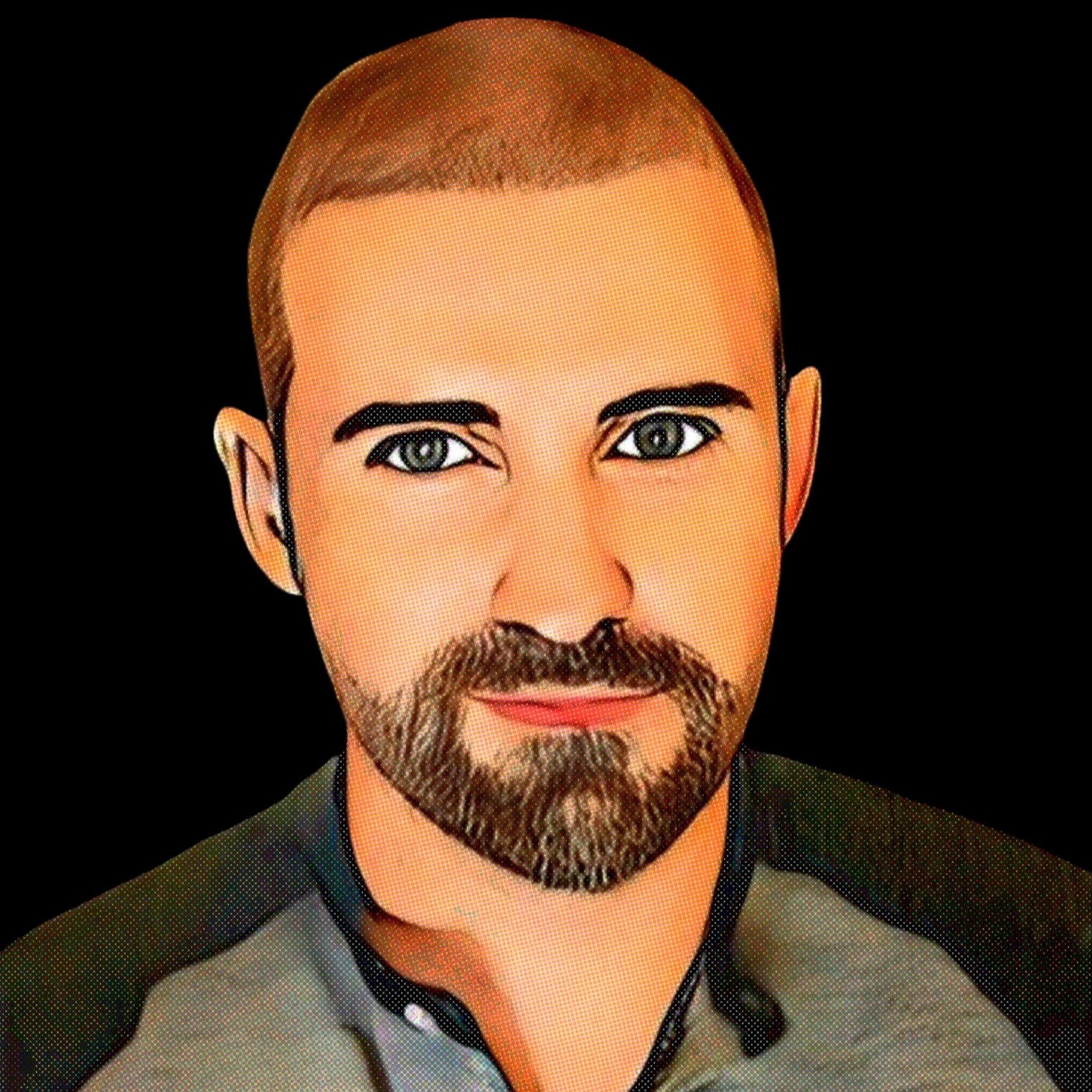
It's been a couple months since we've released a new Sansheets model... but we've got a big one we're proud to release today - Comparing Social Dominance across the 2,000+ projects covered by Santiment just got easier than ever.
As a quick refresher for how social dominance works, this metric reveals the percentage of discussions being dedicated to an asset at any given time, compared to all other crypto projects we cover. Read more about the metric on our academy.
Social volume, which this metric is closely related to, measures the overall mentions of a given project at any given time. More on social volume here.
Unlike social volume, social dominance sets out to equalize whether crypto is being discussed during an especially hyped time (such as a bull market), or whether projects are just being discussed less during a specific time of day (such as US overnight hours). Projects being discussed at higher percentage rates than normal tend to be the ones that are most likely to switch directions.
So whether a project is seeing a bit too much FOMO and attention to a major price rise (like we recently saw with Avalanche (AVAX):

Or seeing a bit too much attention to falling prices, causing FUD, like we just recently saw with Solana (SOL):

Notice how in both of these scenarios, the price tends to move in the opposite direction immediately after the largest orange spike (representing social dominance) occurs.
-----
With this explanation of why social dominance is valuable out of the way, let's take a look at our brand new Sansheets model that allows our PRO users to automatically see which projects are getting spikes in their social dominance.
Since different projects. For example, Bitcoin gets an average of 21.7% of the total social dominance on a daily basis over the past three months. Meanwhile, Cardano only gets 3.6% of the average daily social dominance in this same timeframe.
So if we were to look for projects that are getting 10% or more of discussions on crypto platforms, we will almost always only see Bitcoin or Ethereum make the cute. This wouldn't be particularly helpful in identifying which projects are seeing extreme levels of hype.
Instead, we have an automated chart that can look up to 80 assets simultaneously to see what the most recent day's deviation of social dominance looks like vs. their three-month mean... whether the project gets 20+% of the daily discussion on crypto platforms like Bitcoin, or whether the average is well under 1% daily like Fantom.

With all projects being calculated on an even playing field regardless of their size, the model can quickly calculate which projects are getting standout amounts of hype on the current day. The positive high spikes are indicative of a large amount of social dominance compared to averages, as mentioned.
These high spikes are colored in red, as MORE often than not the social dominance spikes are due to FOMO (though exceptions do happen). Conversely, the low green spikes mean that the respective project is being discussed LESS often than usual and are often not being given as much attention as they could be getting.
We also offer another chart on this model that reveals the top 3 highest spikes (by percentage above mean) for every single project that is being calculated:

Notice the three recent major light green spikes, representing major Solana discussion rates above the NFT project's normal resting averages. This clearly would indicate that it's been the fastest rising project among these top market cap assets, in terms of social discussion rates.
By default, the projects the model will identify are the top 80 projects by market cap as of mid-September when this model is published. But you can also head over to the PROJECTS tab, follow the instructions of entering =SAN_ALL_PROJECTS() in cell B2. And the top 80 projects will automatically refresh, based on the current top projects at the time you are refreshing.

After finishing, we recommend copying the full table on this PROJECTS tab, and just right clicking, and 'pasting as values'. This way, the spreadsheet won't spend excessive time refreshing the top market cap projects. You can also head to the SOCIAL DOMINANCE DATA tab and manually edit the projects in Row 1 to whichever ones you'd like the model to auto-refresh whenever you load the Sansheets model!
We believe our community should really find some use for this. If you have your Sanbase PRO account active, which you can sign up here if you don't, then you can simply download the Sansheets model available here. After doing so:
1) When you have the Sansheets model open, head to File --> Make a Copy. Open your new personally owned version of this model.
4) If you're having trouble getting the data to load on a model, head to the 'Social Dominance Data' tab on the far right of the spreadsheet, and go to the yellow cell in B1. Then delete the cell formula, then hit Undo. This should manually refresh the data for you!
Do let us know what you think about this, and let us know if it helps you with your trading strategy. Cheers!
Disclaimer: The opinions expressed in the post are for general informational purposes only and are not intended to provide specific advice or recommendations for any individual or on any specific security or investment product.



Conversations (0)