
18.07.2025
Deep dive into the world of crypto analytics and unveil the full power of Santiment with an initial set of chart. Combine financial, social and on-chain metrics to gain valuable insights into the strength of a token, profitability, its overall behaviour and levers

18.07.2025

18.07.2025
2
We track trading volumes for seven biggest BTC ETFs: GBTC, IBIT, FBTC, ARKB, BTCO, BITB, HODL.
25.04.2025
2
09.07.2024
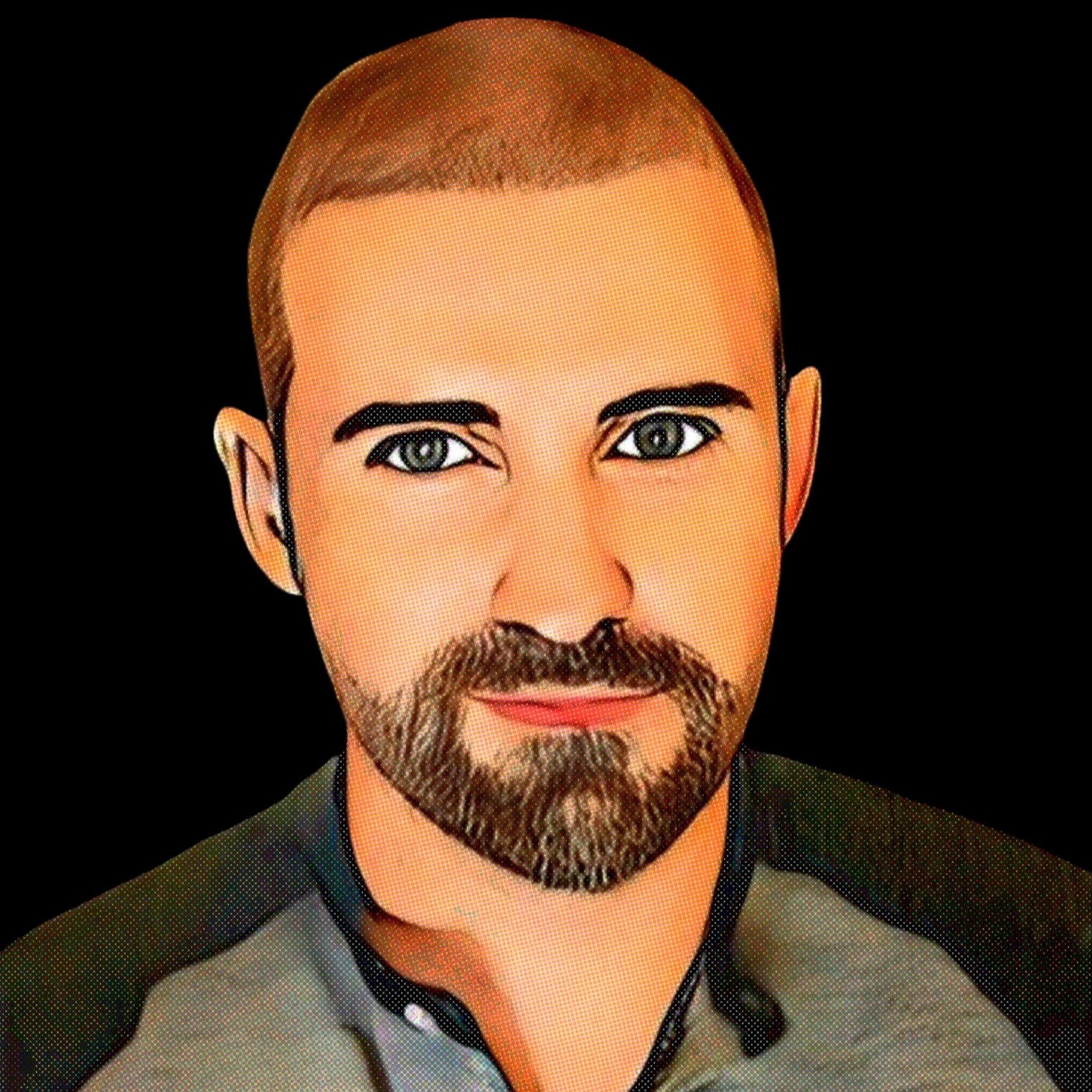
18.04.2024
27.07.2023

06.12.2023


15.04.2023

31.05.2024

03.06.2024

An ultimate tool for real-time tracking of crypto deposits. Our dashboard sorts last 24 hours deposits by their impact...

22.10.2024

This dashboard displays bearish and bullish summary of the selected asset, as well as its detailed description

27.03.2025
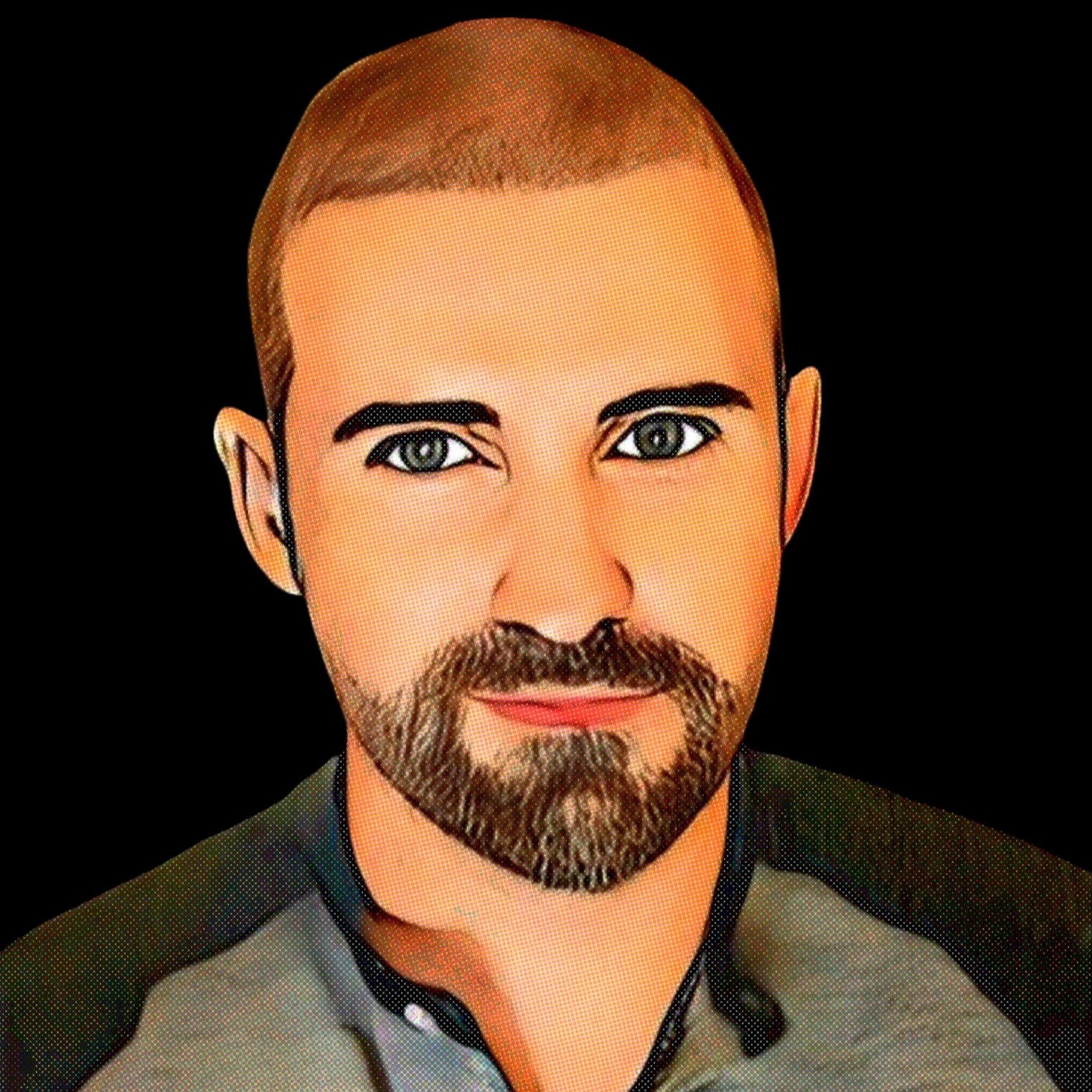
After months of essentially being mocked for underperforming other cryptocurrencies, Ether’s market share has made an undeniable comeback th...




Looking for a "classic" setup of: - a divergence between price surge and on-chain metrics (active addresses and tx volumes) - decline of a "social dominance", that is when minds of the speculators move to another topic if the history repeats itself, we might see two tops, the first one comes on a "social dominance decline" and the final on "divergence", or other way around - the first one on a "divergence" and the final on a "social dominance moving away". The latter was the case during the previous top

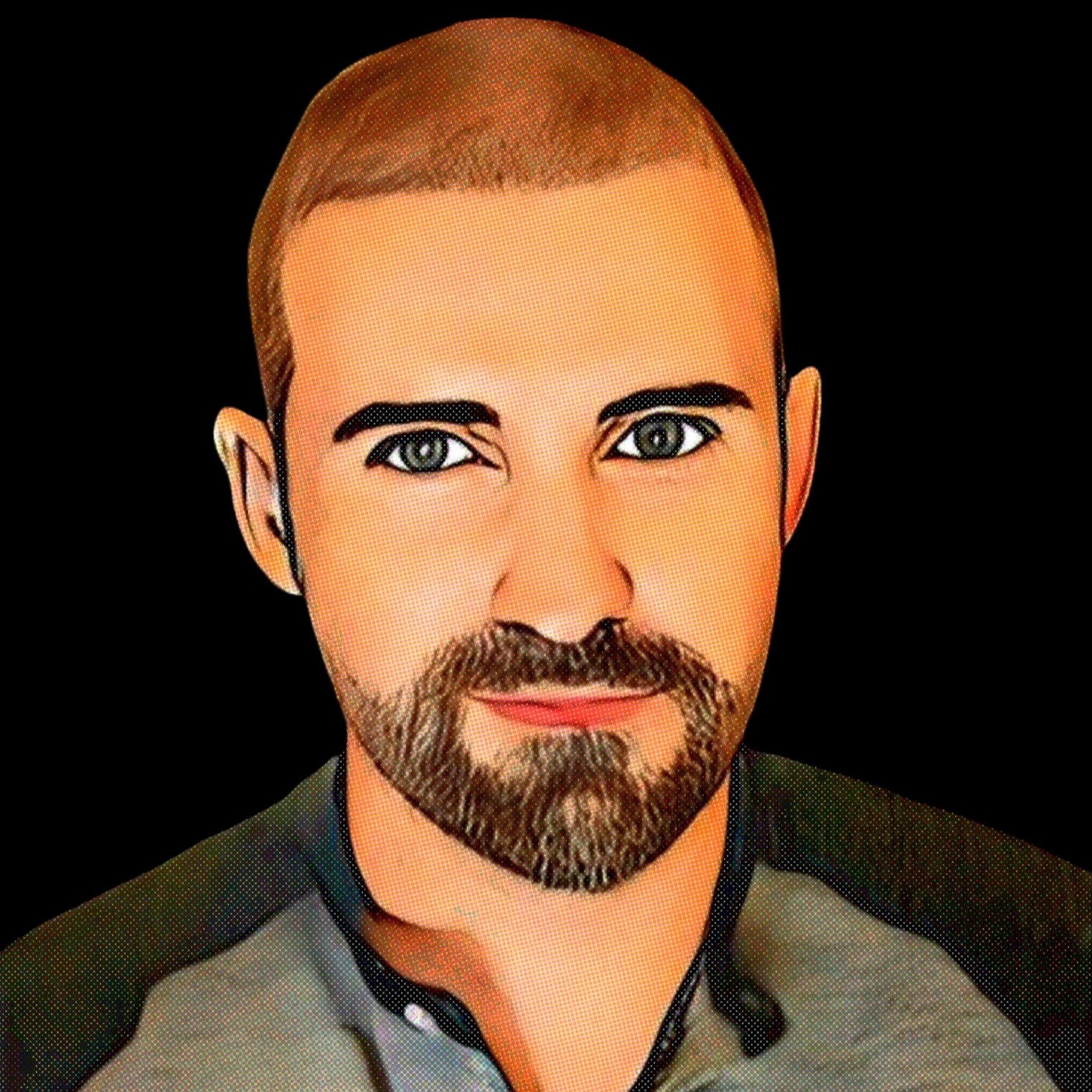
After a long night of back-and-forth, Senate Republicans managed to pass U.S. President Donald Trump’s massive tax and spending package, kno...
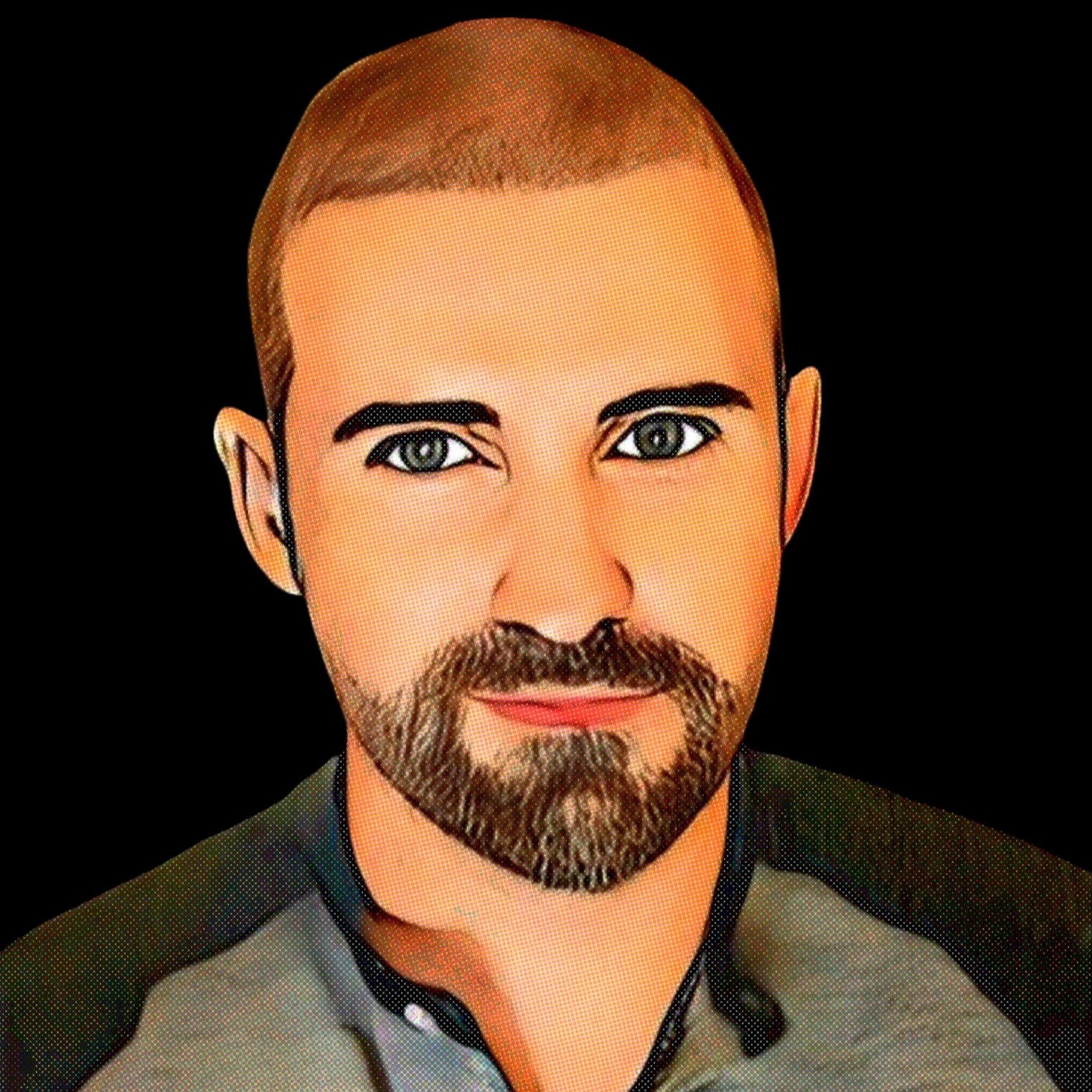
From time to time, it is important to check in on which assets are seeing major increases in key metrics. Santiment's data screener is a fan...




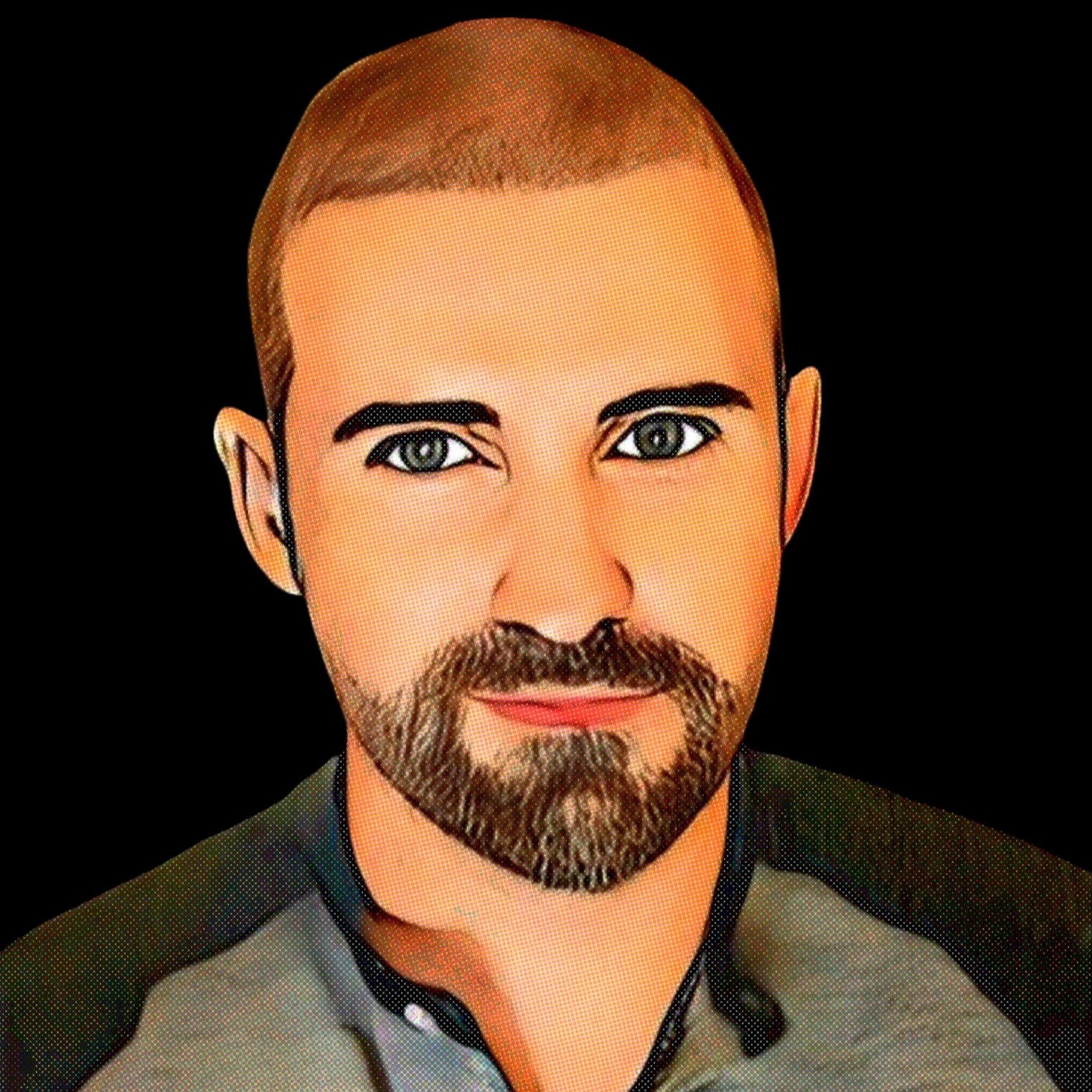
The crypto market is once again volatile and causing polarizing opinions. It has been an eventful few days, as news broke that the US had la...

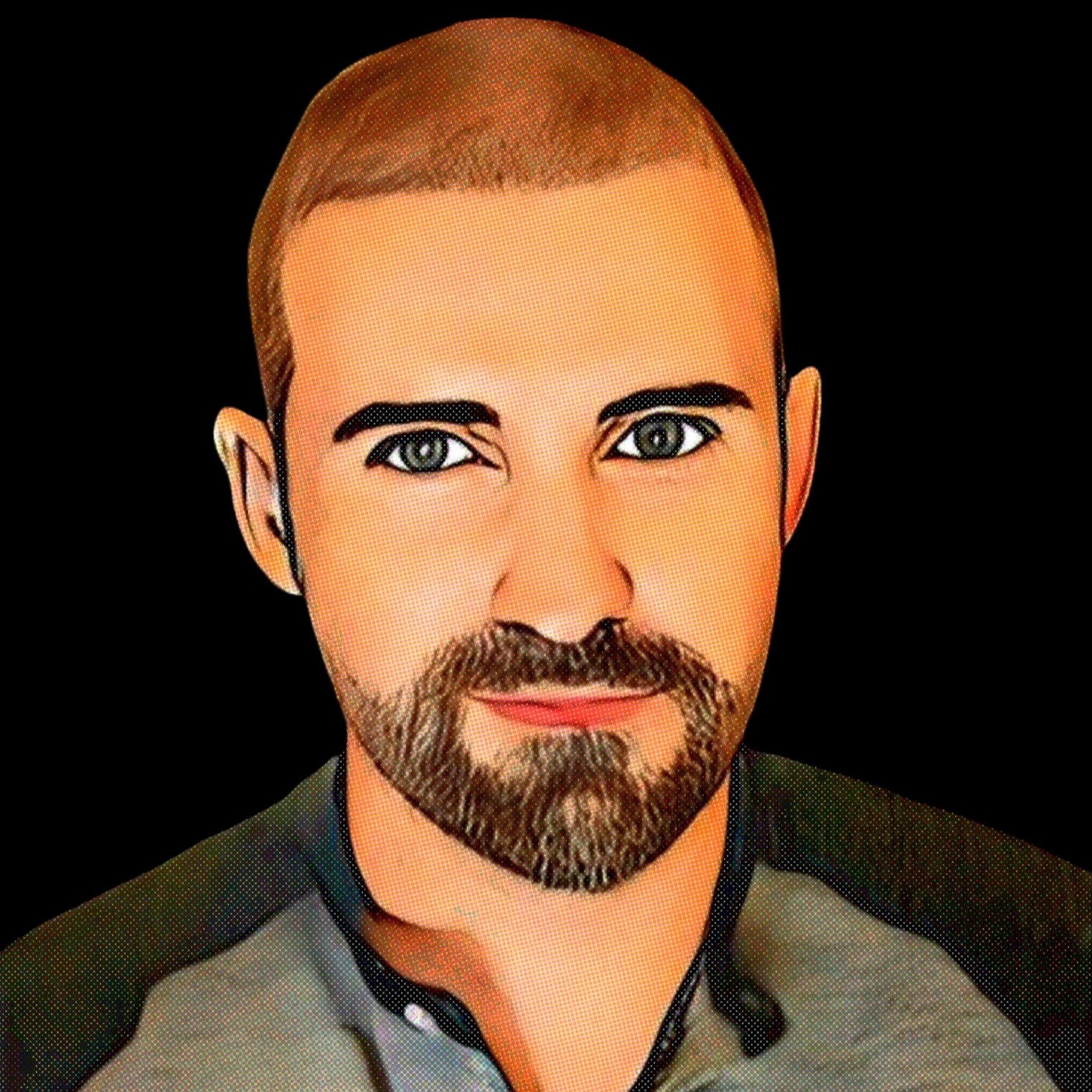
Throughout 2025, it has undeniably felt like every move made by U.S. policymakers has the potential to shake up the crypto world. Whether it...

The initial set of on-chain metrics + classic "social dominance" aka "mind share"

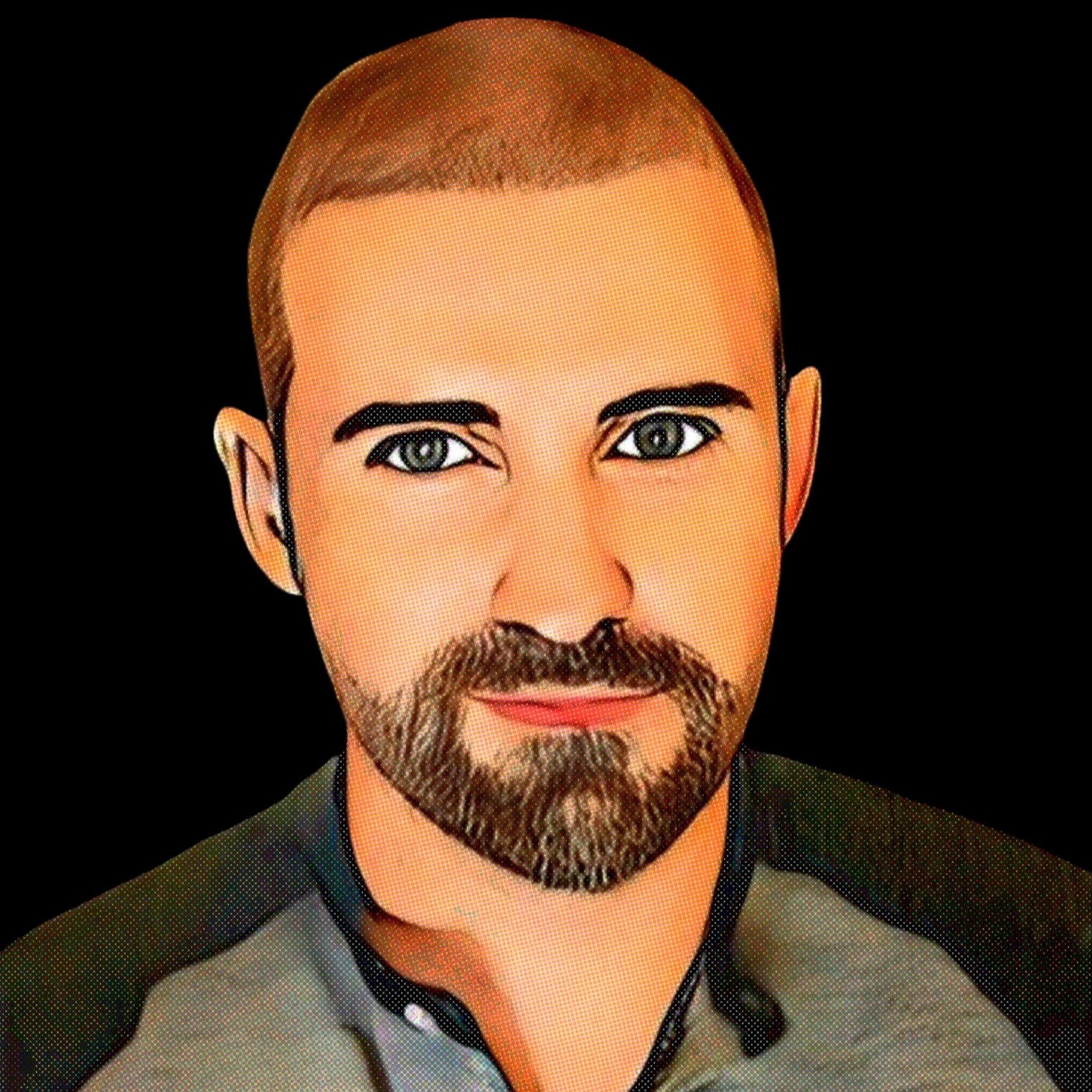
If you’ve absorbed enough crypto content, you probably already know just how much power whales have when it comes to moving prices. These la...




Tracking the price of money in crypto

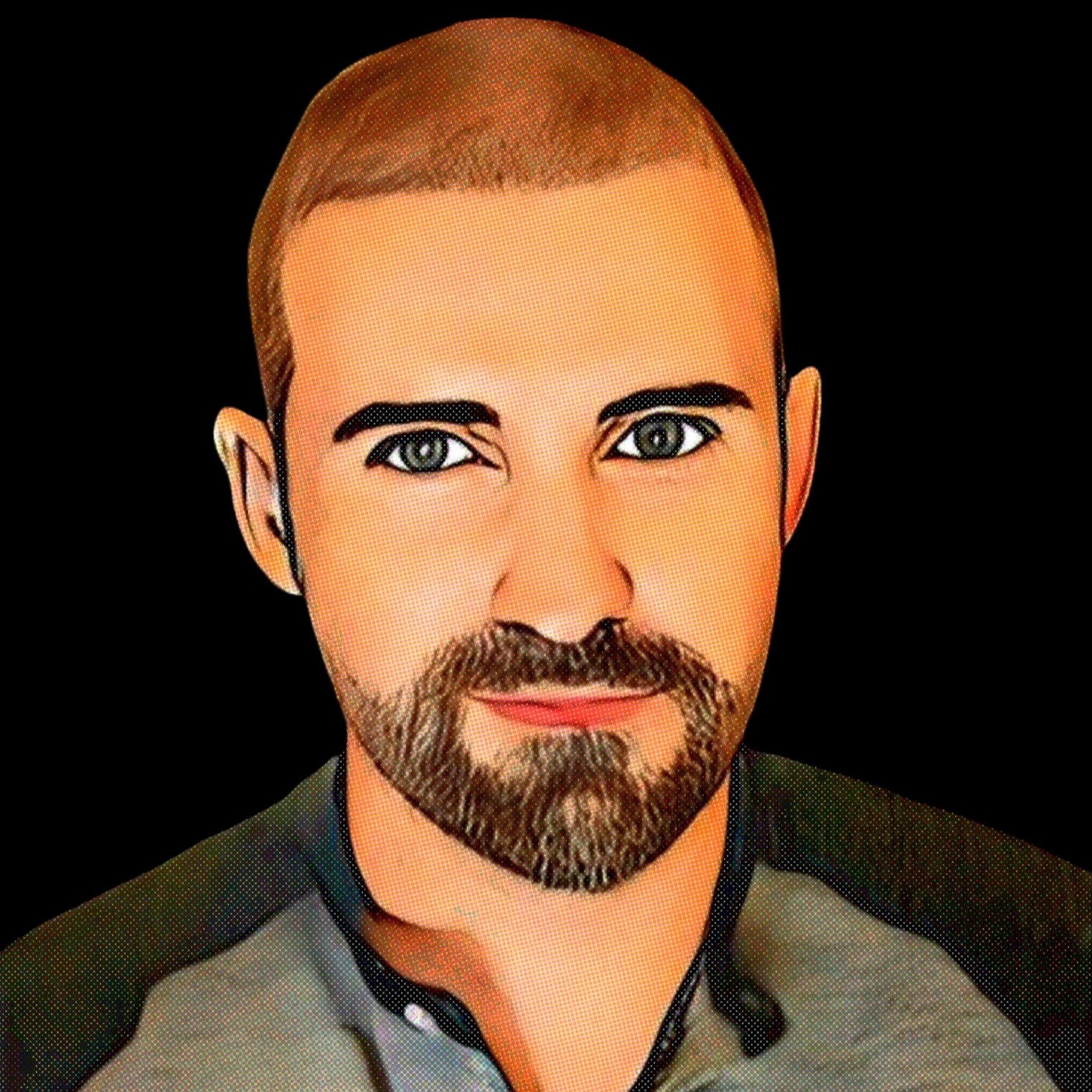
Is this the week we see Bitcoin challenge the $112K all-time high? Has retail sold off enough to justify pumping whale portfolios? We discus...



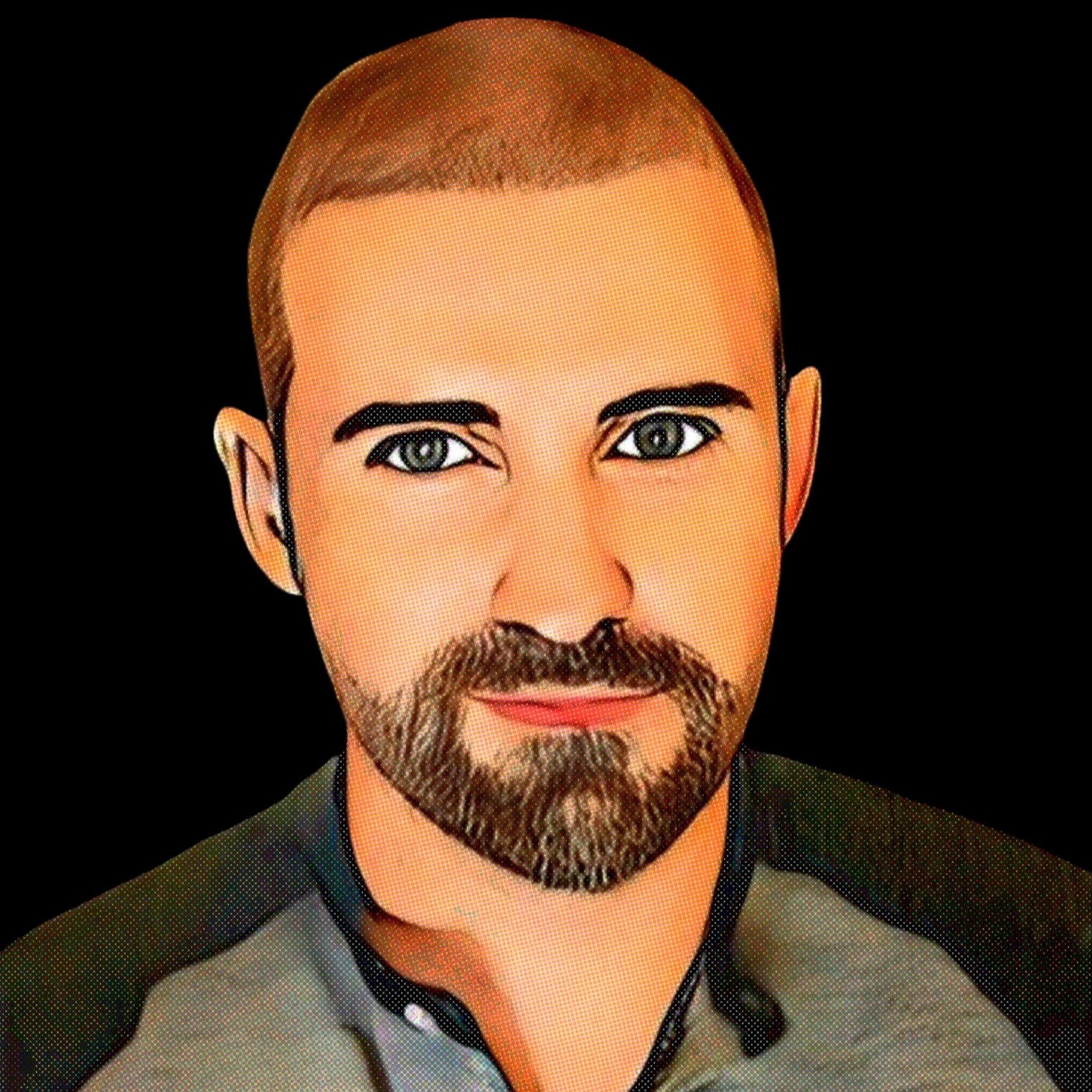
The crypto market has taken a breather after an intense few days driven by political developments. After Bitcoin hit a new all-time high of ...

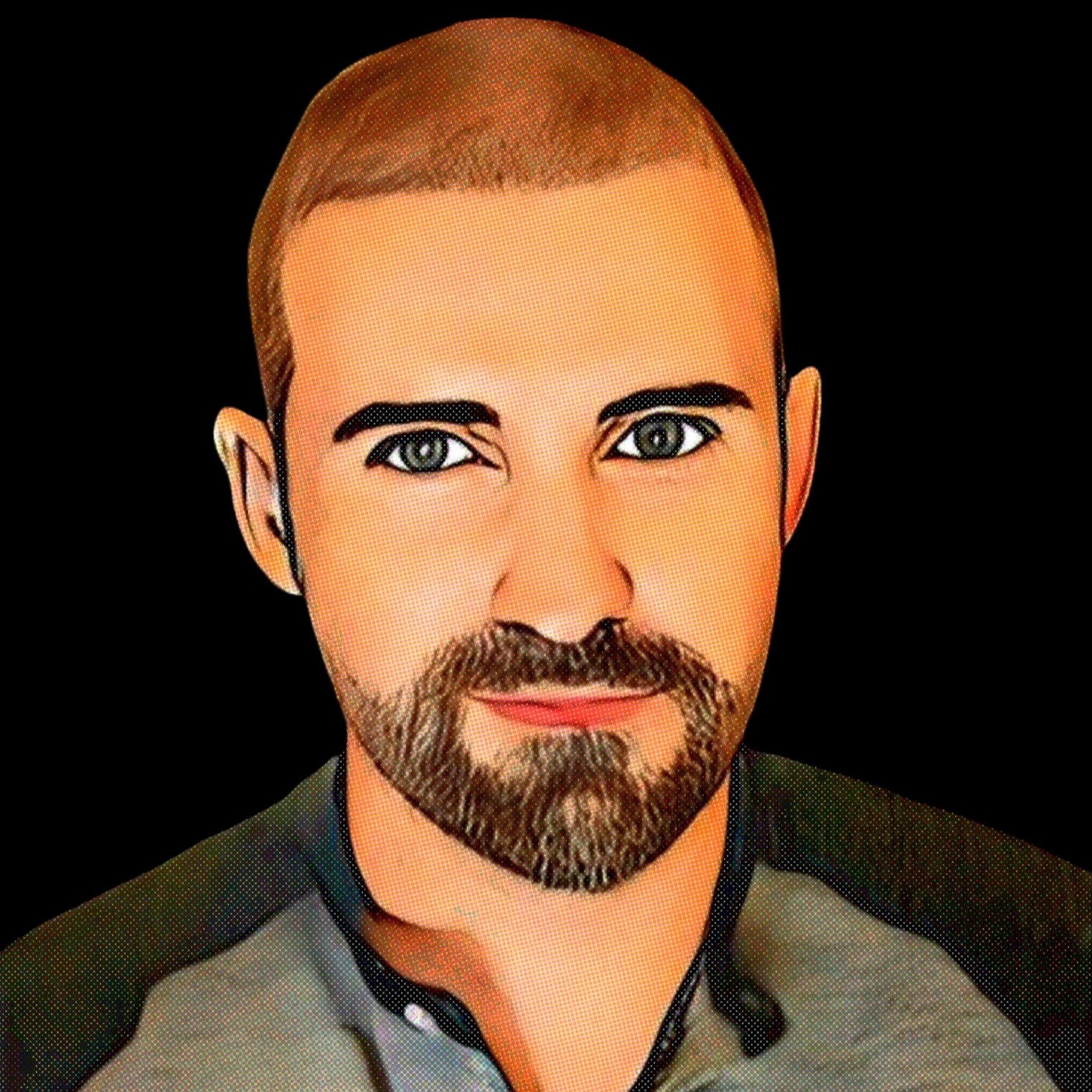
The cryptocurrency market has taken a slight breather ever since President Trump reignited (then paused) trade tensions with the European Un...

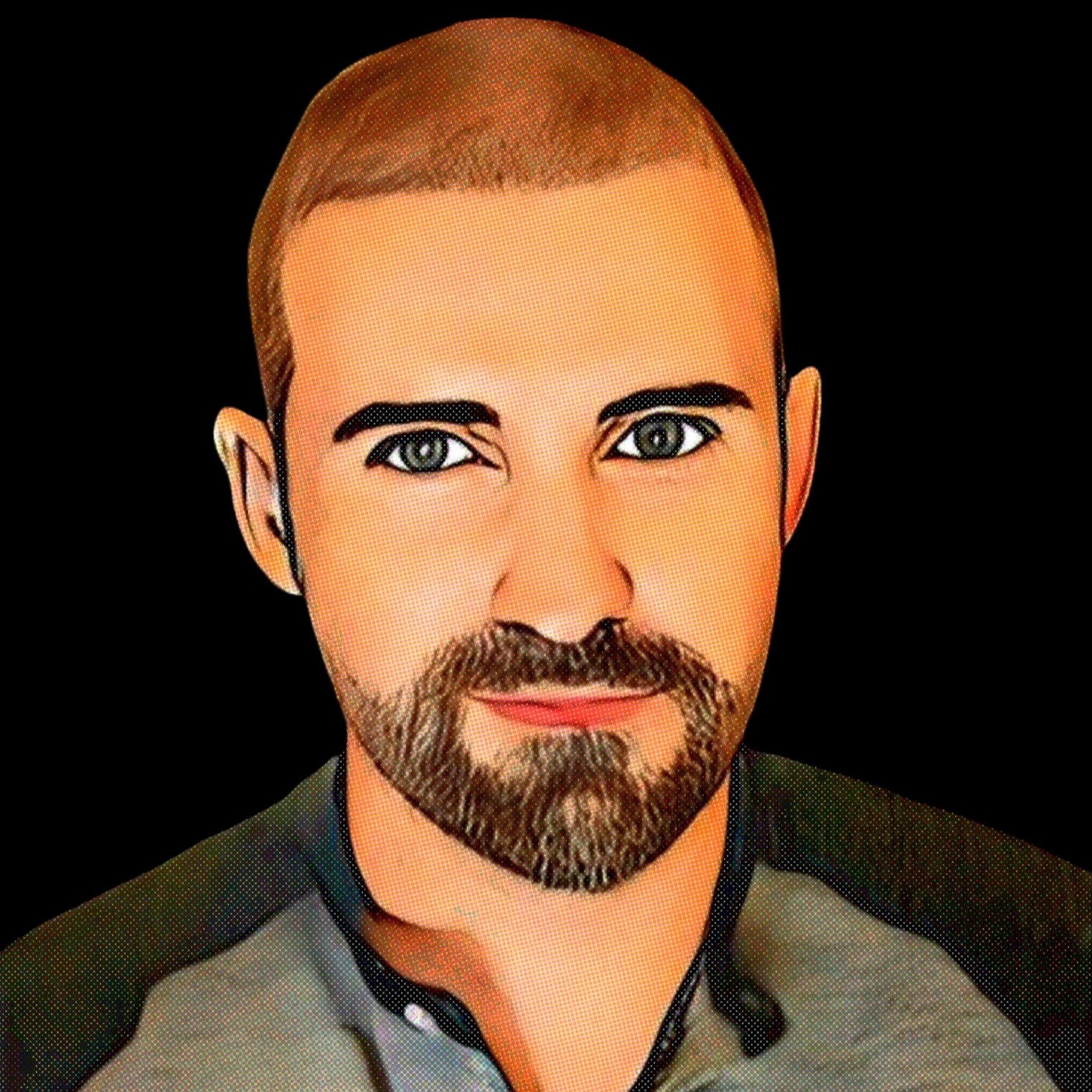
Are tokenized stocks a legitimate investment option? On the surface, they seamlessly blend traditional equities with the advantages of crypt...
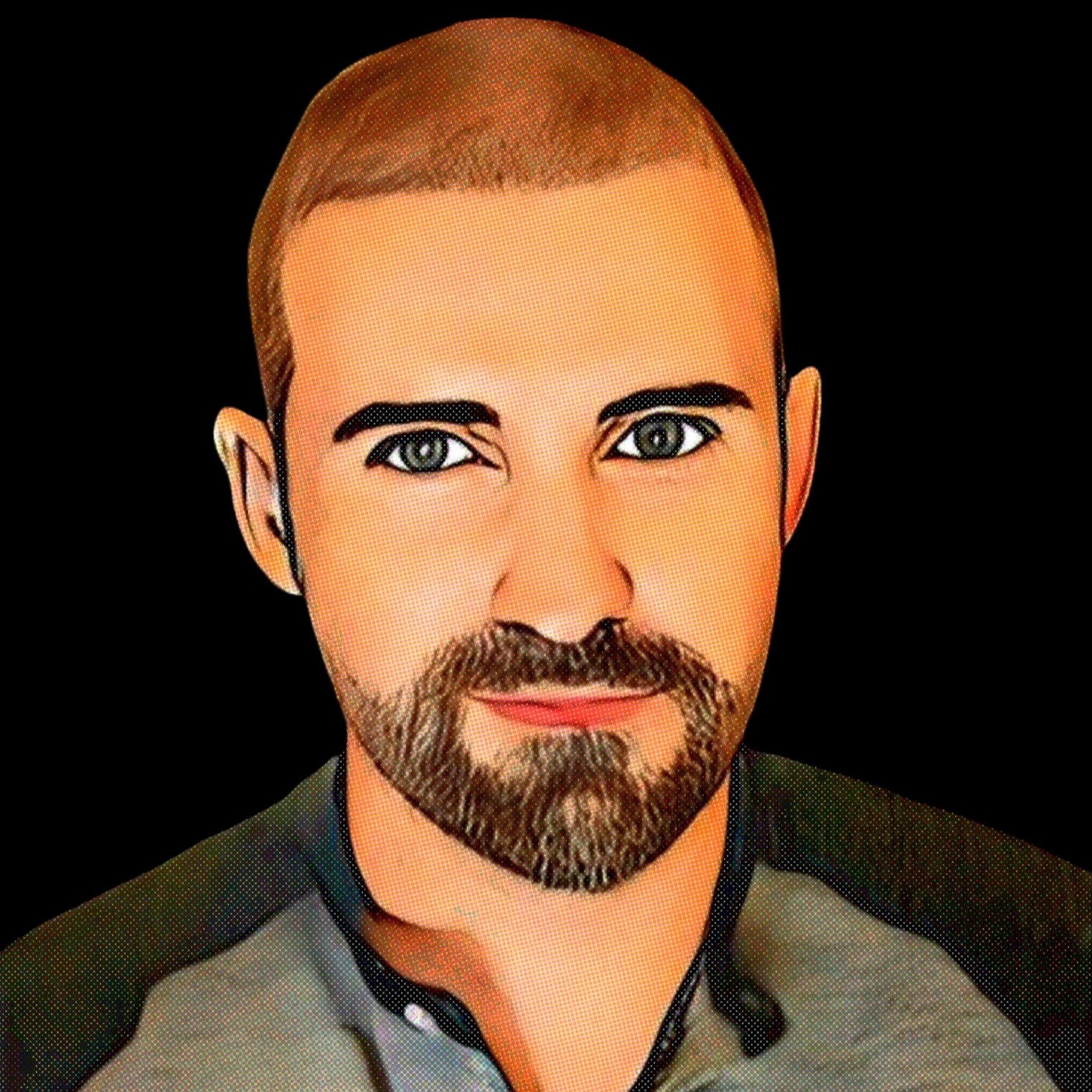
From time to time, it's important to check on how cryptocurrency whales are treating their bags. Generally, if they're accumulating, it's a ...
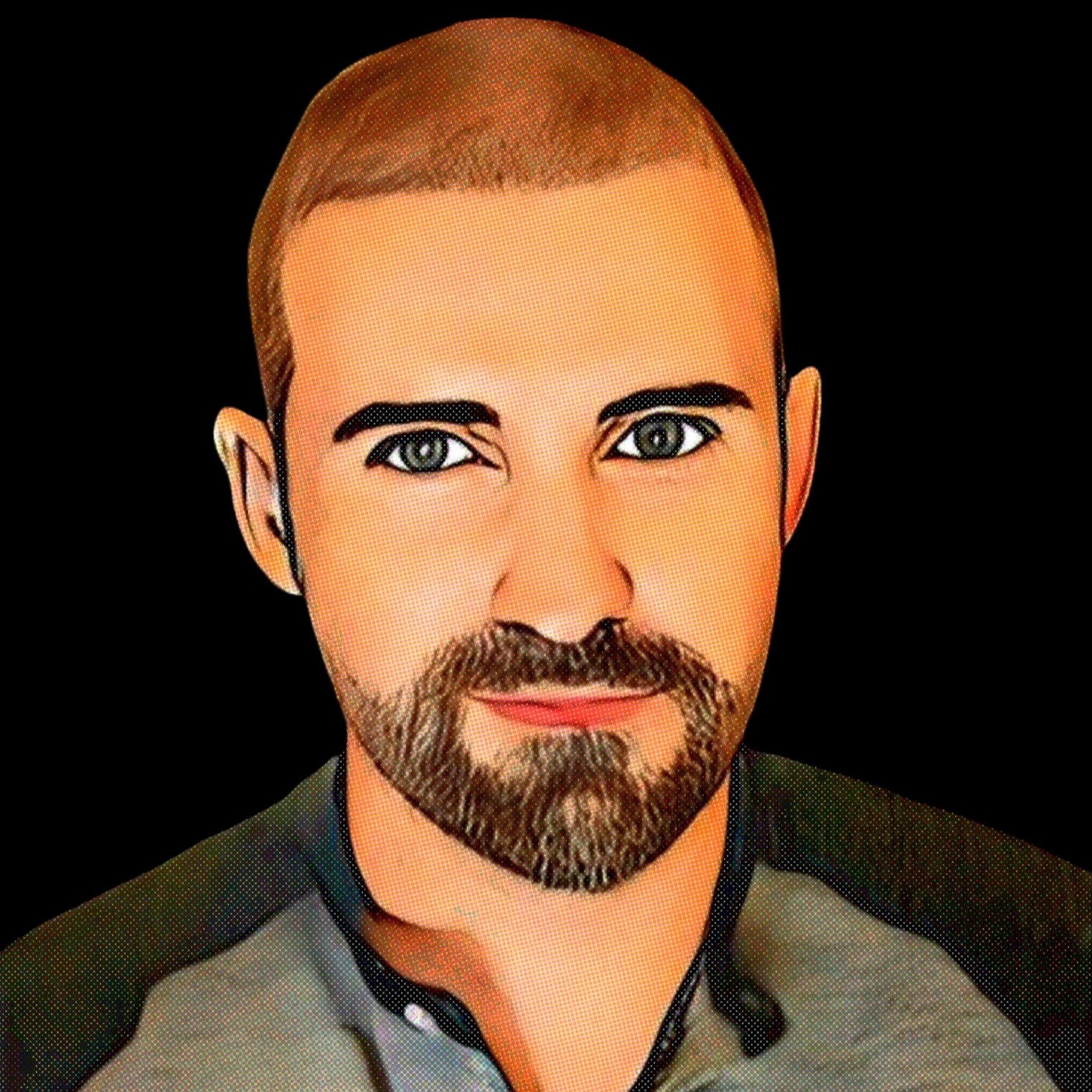
SBR’s Bitcoin Impact and MissionBack on Mar 6, 2025, US President Donald Trump signed an executive order establishing the United States' fir...

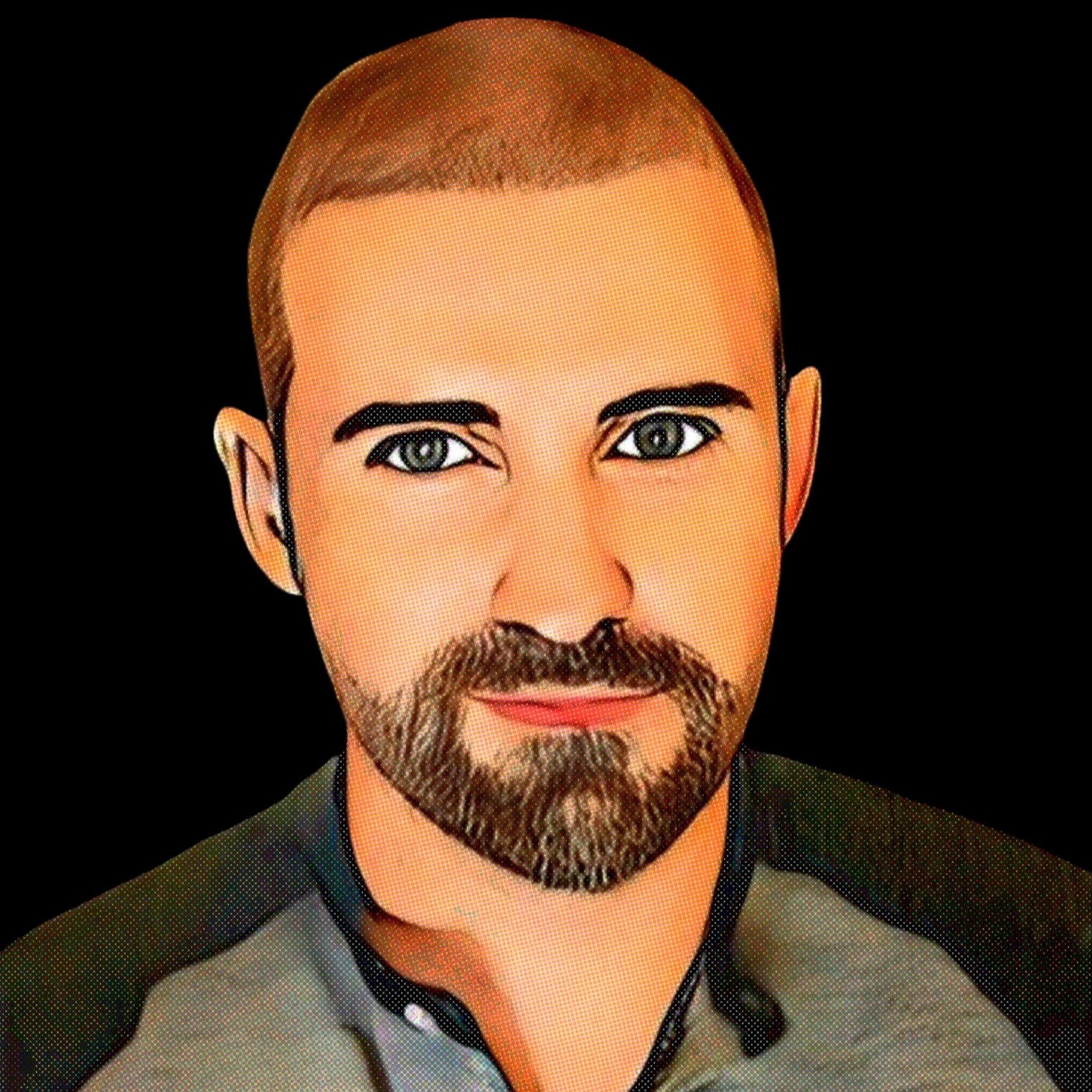
As crypto's #2 market cap was really hitting its peak mockery and "laughability" across social media just a couple of weeks ago, a funny thi...



Expectations are a powerful force in shaping financial markets. Yet, they can also be your worst enemy if yours fall into the same category ...
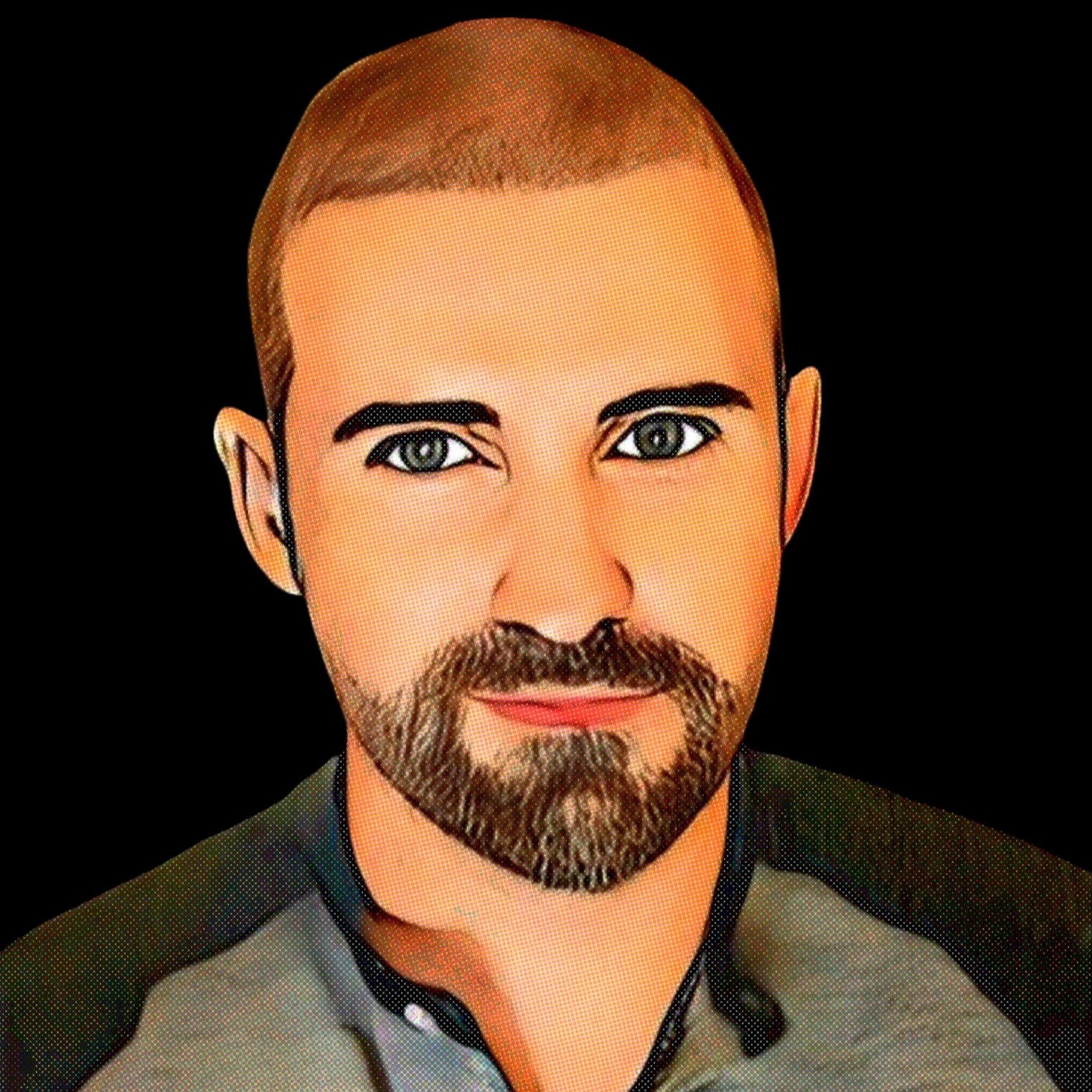
As Bitcoin has rebounded back to the $94K–$96K range during a bullish end to April 2025, excitement has quickly returned to the cryptocurren...




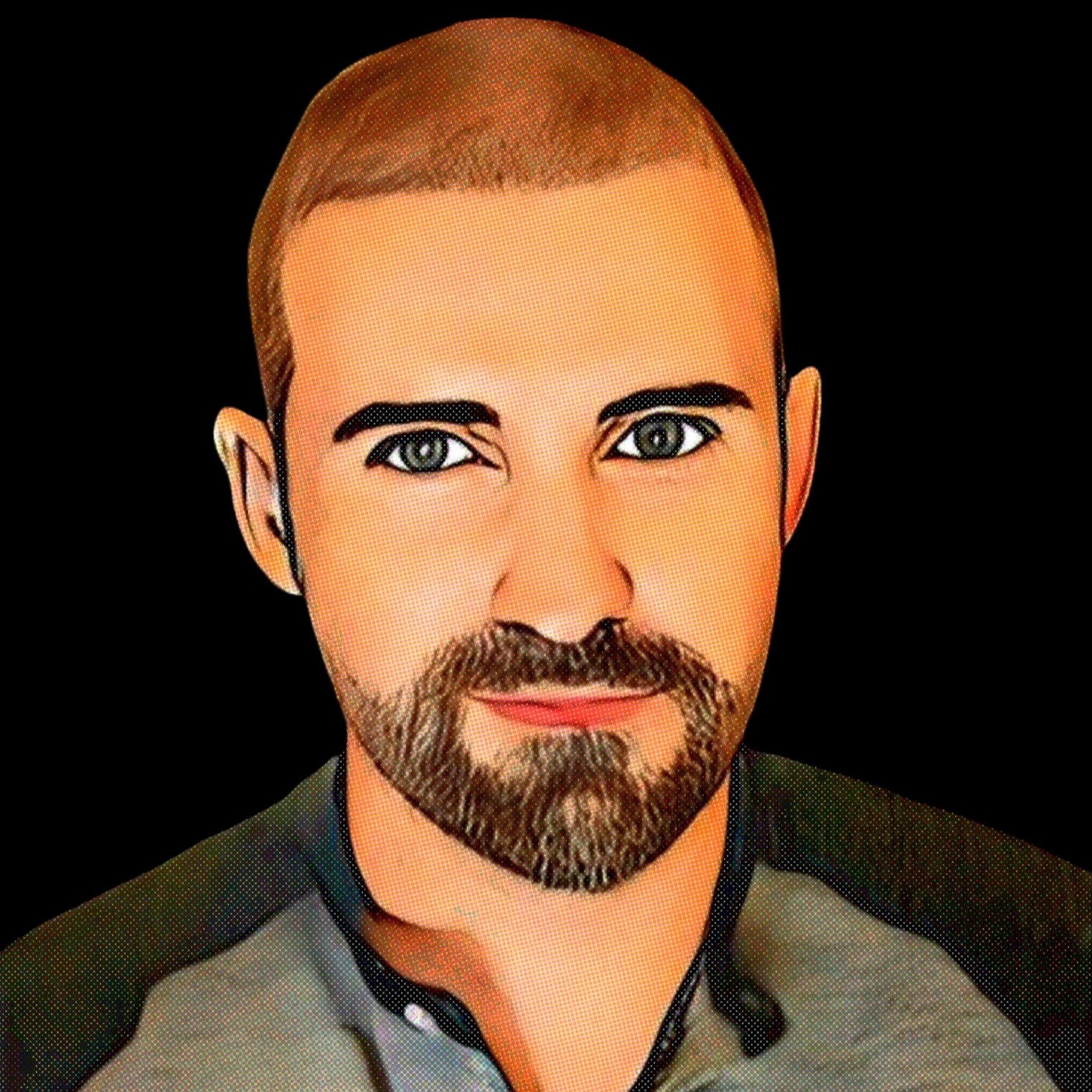
The amount of capital being poured into Bitcoin ETFs has been rising quickly during the second half of April. This could be happening for a ...


Market developments since Trump's presidencyPast couple months since January 20th have been packed with events. ATH of 110k with expectation...
By clicking “Allow all”, you agree to use of all cookies. Visit our Cookies Policy to learn more.